 "Urambo Tauro" (urambotauro)
"Urambo Tauro" (urambotauro)
08/08/2018 at 14:00 ē Filed to: toolopnik, tools, diagnostic tools, diagnostics, on board diagnostics, obd, obdii, wrenching
 1
1
 24
24
 "Urambo Tauro" (urambotauro)
"Urambo Tauro" (urambotauro)
08/08/2018 at 14:00 ē Filed to: toolopnik, tools, diagnostic tools, diagnostics, on board diagnostics, obd, obdii, wrenching |  1 1
|  24 24 |

Say, how powerful is that ďTorqueĒ app, anyway?
Iíve been hearing a lot of good things about ďTorqueĒ, but I never bothered to take the plunge and get a bluetooth dongle, mostly because both of my vehicles are pre-OBDII. In fact, Iíve only ever owned one OBDII car: a í96 Thunderbird. It belongs to my sister now, and I do help her work on it from time to time, as well as taking on shadetree work beyond that. And who knows, maybe Iíll find myself owning another OBDII car some day.

I do have a code reader (Innova 3120) that will let me pull/erase codes and display freeze frame data, but thereís a lot that it canít do. Particularly frustrating was this one time when my T-bird developed a misfire that was not reported via a flashing MIL or stored code. I didnít even realize that it was misfiring, until I took it to a shop for diagnosis and they found it.
I donít know what they used to find it, or why the car failed to tell me that it was happening. Iíve heard that dealers have something called ď !!!error: Indecipherable SUB-paragraph formatting!!! Ē that they hook up to help diagnose cars; maybe that was it. Is that the same thing as a modern scan tool, just tailored for Fords?
Iím really hoping to avoid getting stumped by something so simple as a misfire in the future, while at the same time having access to a wider range of diagnostic tools. My tablet has come in super-handy for keeping wiring diagrams and digital service manuals on hand without having to worry about getting grease on the pages. If possible, Iíd really love to be able to use this (Android) device as a scan tool as well.
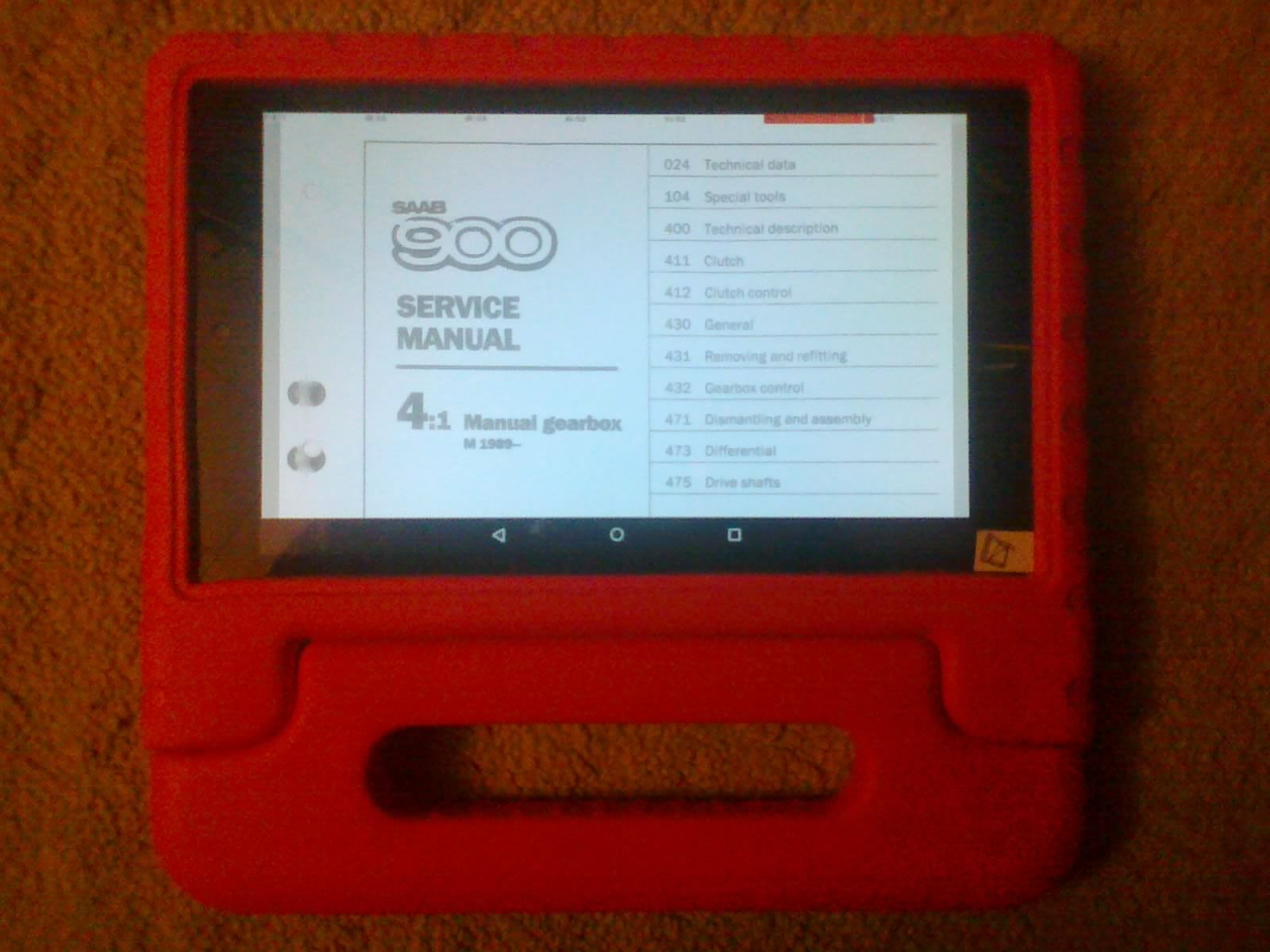
Iíve been watching those bluetooth OBDII dongles come down in price and become more widely available. Seems to me that itís just a matter of getting one and hunting down the right software to communicate with the car. It looks like that ďTorqueĒ app has more to offer than just a being a code reader. Can it function as a full-feature scan tool as well? Are there any other apps that I should consider getting that are as good, or better?
And while weíre on the topic, Iím also curious if thereís any chance that I could use my tablet to access older ALDL or EEC -equipped vehicles. It sure would be nice to not have to do the paperclip thing and sit there counting MIL flashes just to pull codes. Of course, those would need separate dongles (or adapters?)...
 If only EssExTee could be so grossly incandescent
> Urambo Tauro
If only EssExTee could be so grossly incandescent
> Urambo Tauro
08/07/2018 at 20:08 |
|
To rque is more than a code reader. It can access live data from pretty much every sensor your engine has.
 Textured Soy Protein
> Urambo Tauro
Textured Soy Protein
> Urambo Tauro
08/07/2018 at 20:16 |
|
I paid for Torque Pro because the UI on the free version is a disaster. I also have a handheld scanner.
Most of the time though, I use my MHD tuner app that requires a wired connection because it correctly interprets the BMW specific codes and doesn't just give the generic versions.
 LOREM IPSUM
> Urambo Tauro
LOREM IPSUM
> Urambo Tauro
08/07/2018 at 20:17 |
|
Torque is awesome. Torque pro, one of the few ap ps Iíve found worth buying.
 nj959
> Urambo Tauro
nj959
> Urambo Tauro
08/07/2018 at 20:19 |
|
I use this because it lets me access more than just CEL codes (ABS codes, transmission codes, etc.) , at least on my Jeep. It also displays all the live data that it can access. I think itíll only do that for American cars though, and maybe a few foreign brands. For everything else, it just does CEL codes.
 Alfalfa
> Urambo Tauro
Alfalfa
> Urambo Tauro
08/07/2018 at 20:23 |
|
Torque can be kinda clunky and buggy at times, but it works most of the time and a huge bang for your buck. You can monitor bsically any diagnostic your car has. As far as the misfiring thing that seems odd. I feel like that should have come up from any old code reader, unless maybe yours didnít read pending codes. I think I spent like $15 on the dongle and $5 for Torque Pro. Best $20 every spent, just for the 3 ish years Iíve had the 850. Iíve al so used it to look at friendsí cars so I can tell them how much to panic (or not panic) when they get an MIL.
 ItalianJobR53 - now with added 'MERICA and unreliability
> Urambo Tauro
ItalianJobR53 - now with added 'MERICA and unreliability
> Urambo Tauro
08/07/2018 at 20:29 |
|
I use the free Torque app to monitor my coolant temp and boost pressure (As in, I have an old phone permanently mounted in the car ). It works pretty well and you can log stuff as well.
Be cautious while buying the cheap OBD adapters tho, mine cost $10 and it has a low polling/updating frequency (like once per second ). I tried to log the boost pressure in 2nd gear and it was useless at that.
 Urambo Tauro
> nj959
Urambo Tauro
> nj959
08/07/2018 at 20:36 |
|
Iím glad you brought that up- being able to access other modules and whatnot. Definitely a good thing to look out for here. Although I understand that in some cases, itís not
so much
the appís fault, but it rather comes down to whether the car in question has a standalone ABS, or if itís tied into the OBD.
Iím curious, d
id you go through
any other app
s before settling on
that
ďBluDriverĒ? If so, what ones?
 Urambo Tauro
> If only EssExTee could be so grossly incandescent
Urambo Tauro
> If only EssExTee could be so grossly incandescent
08/07/2018 at 20:36 |
|
That sounds pretty awesome. Iíd love to be able to monitor all the
individual sensor voltages and whatnot
.
 MM54
> Urambo Tauro
MM54
> Urambo Tauro
08/07/2018 at 20:36 |
|
I have the Torque Pro thing (only app Iíve bought I think) and a bluetooth doohickey, itís handy. Lots of realtime data, various diagnostic results and codes, plus the normal CEL codes. You can set up a dashboard to monitor whatever you want at the time, etc. Iíd recommend it.
No idea about anything similar for pre-OBDII, though.
 VonBootWilly - Likes Toyota, but it's still complicated.
> Urambo Tauro
VonBootWilly - Likes Toyota, but it's still complicated.
> Urambo Tauro
08/07/2018 at 20:36 |
|
Itís pretty good for what it is. It canít (as far as I know) work on abs codes and other chassis codes. Itís not going to stream all of most carís data, but just the stuff you might need to know for simple troubleshooting.
I set mine up to show all the fuel trim data and o2/afr numbers , maf/map range, temperatures, mil light reset/distance . Being a tiny dongle, itís much easier to bring on used car test drives, and you do want to know the fuel trim data or any other surprises that a drive around the block might not show. Plus the dongle is easier and cheaper to carry in-car to help people you know. Family is always telling me about their car trouble, great to have the tool with me.
 facw
> Textured Soy Protein
facw
> Textured Soy Protein
08/07/2018 at 20:37 |
|
I bought Torque Pro, but honestly I thought the UI on the free version was better. Iím still confused about why they were different though.
 Urambo Tauro
> Textured Soy Protein
Urambo Tauro
> Textured Soy Protein
08/07/2018 at 20:38 |
|
See, I was thinking about giving the Torque ďLiteĒ a shot before going ďProĒ... but if itís totally different, then I guess
thatís not much of
a tr
ia
l, is it? Youíd think that both apps would be identical, except for certain features being unavailable until you bought the full version.
 nermal
> Urambo Tauro
nermal
> Urambo Tauro
08/07/2018 at 20:41 |
|
The Torque app can read and clear codes, as well as give real time monitoring info.
However, itís no where near the capabilities of what dealers or independent mechanics have. You canít code information, read advanced diagnostics, or flash the ECU.
There are products that are much more advanced, but they are also much more expensive. If youíve only driven cars that are pre-OBDII, the more advanced tools probably cost more than your cars.
 Urambo Tauro
> ItalianJobR53 - now with added 'MERICA and unreliability
Urambo Tauro
> ItalianJobR53 - now with added 'MERICA and unreliability
08/07/2018 at 20:44 |
|
Are there any particular specifications † to look out for when dongle shopping, besides price ? Iíd hate to pass up on a good quality one that just happens to be on sale for ďcheapĒ ...
!!!error: Indecipherable SUB-paragraph formatting!!!
 Urambo Tauro
> Alfalfa
Urambo Tauro
> Alfalfa
08/07/2018 at 20:50 |
|
Yeah itís been a few years, but that whole thing about the misfiring still bothers me. The MIL was functioning, and the computer seemed to be working properly in every other way. It would detect a misfire if I accidentally left something unplugged, but it failed to do so in this particular instance, when all that was causing it was a loose spark plug. It was bad enough to cause noticeable shifting issues, so it baffles me that the computer would ignore or fail to sense it.
 ItalianJobR53 - now with added 'MERICA and unreliability
> Urambo Tauro
ItalianJobR53 - now with added 'MERICA and unreliability
> Urambo Tauro
08/07/2018 at 20:53 |
|
I donít think so...
I just checked the one that I bought from Amazon, it dosent mention anything.
 Urambo Tauro
> nermal
Urambo Tauro
> nermal
08/07/2018 at 20:54 |
|
T hatís what Iím afraid of. If my current cars require fancy stuff like a Tech2 scanner, or Moates Quarterhorse to access that data, then I think Iíll just keep using paperclips to pull codes and backprobing sensors to read voltages instead.
 nj959
> Urambo Tauro
nj959
> Urambo Tauro
08/07/2018 at 21:03 |
|
No I just bought that one since it was the cheapest way to get to my Jeepís ABS codes, since I had an ABS light on at the time. There may be a cheaper/better product out by now, but I havenít kept up with whatís available.
 nermal
> Urambo Tauro
nermal
> Urambo Tauro
08/07/2018 at 21:06 |
|
It depends on how deep you want to get into it and what type of cars you plan on buying. The universal diagnostic tools can get into the several thousand $$$ range, the make-specific options like the two you mentioned are much cheaper.
 Urambo Tauro
> nermal
Urambo Tauro
> nermal
08/07/2018 at 21:16 |
|
I
í
m
n
o
t
r
e
a
d
y
t
o
d
r
o
p
s
e
v
e
r
a
l
h
u
n
d
r
e
d on
p
r
o
-
g
r
a
d
e
s
h
o
p
e
q
u
i
p
m
e
n
t
.
B
u
t
I
í
d
l
i
k
e
t
o
s
e
e
h
o
w
d
e
e
p
I
c
a
n
g
e
t
w
i
t
h
r
e
a
d
i
l
y
-
a
v
a
i
l
a
b
l
e
d
o
n
g
l
e
&
s
o
f
t
w
a
r
e
.
 Textured Soy Protein
> Urambo Tauro
Textured Soy Protein
> Urambo Tauro
08/07/2018 at 21:42 |
|
The functions are the same, but the best way I can describe it, at least a few years ago when I tried the free version, was that when you first open it, it makes no sense. Thereís just random virtual ďgaugesĒ where thereís no readily apparent way to check codes or any of that. After playing with it I realized this was the customizable virtual dashboard part of it and then you press the menu button to get options to scan codes, etc.
The paid version, on the other hand, you open it up and thereís this:

And you can spin those squares around the acceleration gauge for more options, but basically the free version dumps you directly into the realtime information screen and doesnít give you any clues as to what it is or what youíre supposed to do.
When I bought the paid version, I was like, whoa, an actual menu!
 Textured Soy Protein
> facw
Textured Soy Protein
> facw
08/07/2018 at 21:45 |
|
At least back when I tried it, the free version had nothing resembling a menu and instead when you opened it up it brought you to the virtual gauges screen where you could drag the gauges around, except every single gauge was stacked on top of each other, so you move one, then there's another and another and another. I was like, where the hell am I supposed to scan a code?
 RallyDarkstrike - Fan of 2-cyl FIATs, Eastern Bloc & Kei cars
> Urambo Tauro
RallyDarkstrike - Fan of 2-cyl FIATs, Eastern Bloc & Kei cars
> Urambo Tauro
08/07/2018 at 22:30 |
|
Torque is very nice - I have the paid version and a cheap Bluetooth OBDII adapter. You canít change ECU stuff or anything with it AFAIK, but it can provide some very nice real-time info and can clear and view codes and the like. You can also buy the really cheap ĎReal-time Graphsí app plugin for Torque Pro to give you a nice visual on info as such on trips:
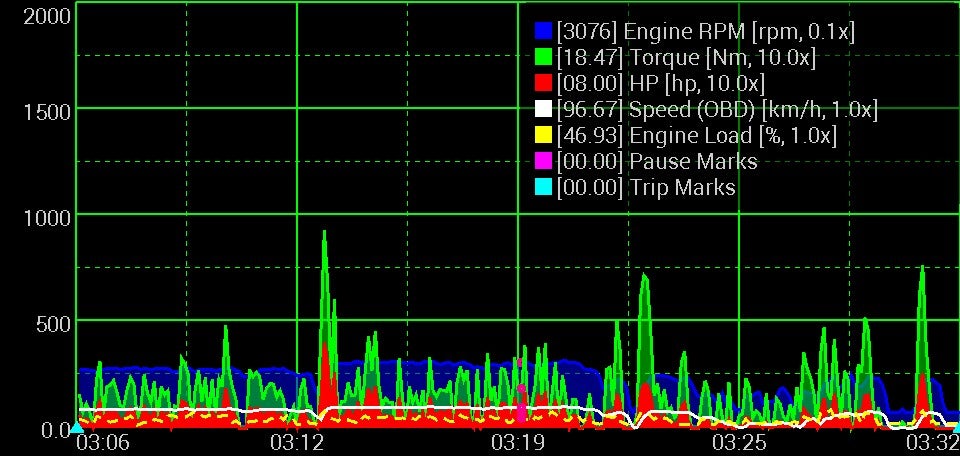
It can also use the GPS on your phone to show things like a GPS map of where your trip took you with the color-coded line on the map showing things such as speed.
Itís pretty nice, though obviously nowhere near as capable as a dealerís diagnostic system. There also also extra app plugins available for Torque for various manufacturers to unlock more manufacturer-specific codes and live data functions.
Long story short, for the price you pay for Torque and a cheap Bluetooth or WiFi OBDII dongle, plus even the price for extra plugin apps for Torque for your car manufacturer or the Realtime Graphs plugin, itís definitely worth it for the relatively inexpensive cost you pay in my eyes! :)
The dongle I got for my car is actually WiFi not Bluetooth, and the WiFi is always ĎOpení when itís plugged into the car (even if the car is off as most cars have constant 12v going to the OBDII port, so I just have to remember to not lave it plugged in when I am not driving. This is the one I have:
https://www.amazon.ca/gp/product/B00WPW6BAE/ref=oh_aui_detailpage_o05_s00?ie=UTF8&psc=1
Lots of good reviews on it, has worked pretty well so far and the same company also makes a Bluetooth model.
 facw
> Textured Soy Protein
facw
> Textured Soy Protein
08/07/2018 at 23:39 |
|
Hmm, donít remember that being an issue. The UI is a bit janky in general, so I wouldnít be shocked if different weird things happened on different devices.